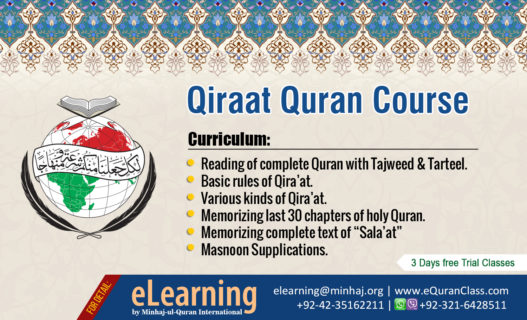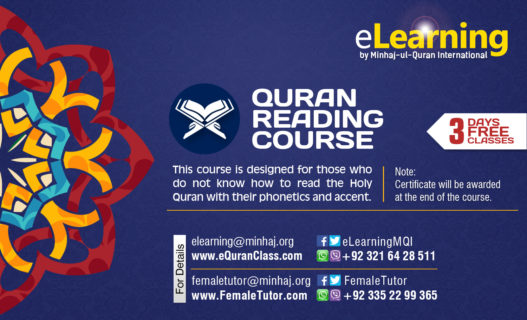How it works
YOU NEED
1: A personal computer/laptop
2: A Broad band internet Connection
3: A computer Headset.
COMMUNICATION SOFTWARE
1: Skype (A quality internet telephony software for voice conversation)
2: Mikogo Client software This will be provided when you will start your classes. You see your lessons on your computer screen during class with the help of this software
HOW IT WORKS
1: Complete the registration form (Go to Registration page).
2: We will contact you via Email/Phone.
3: Click here to Download Skype Software.
4: You have no need to create your account in Skype we will provide you your Skype ID. Further you can change your password.
5: Using provided Skype ID and Password you have to login in Skype. Your Tutor will contact you at agreed timings.
6: Start your regular Classes – Click on the link sent by the tutor. This will install Mikogo software and allow you to see the tutors screen.